What is WordPress care?
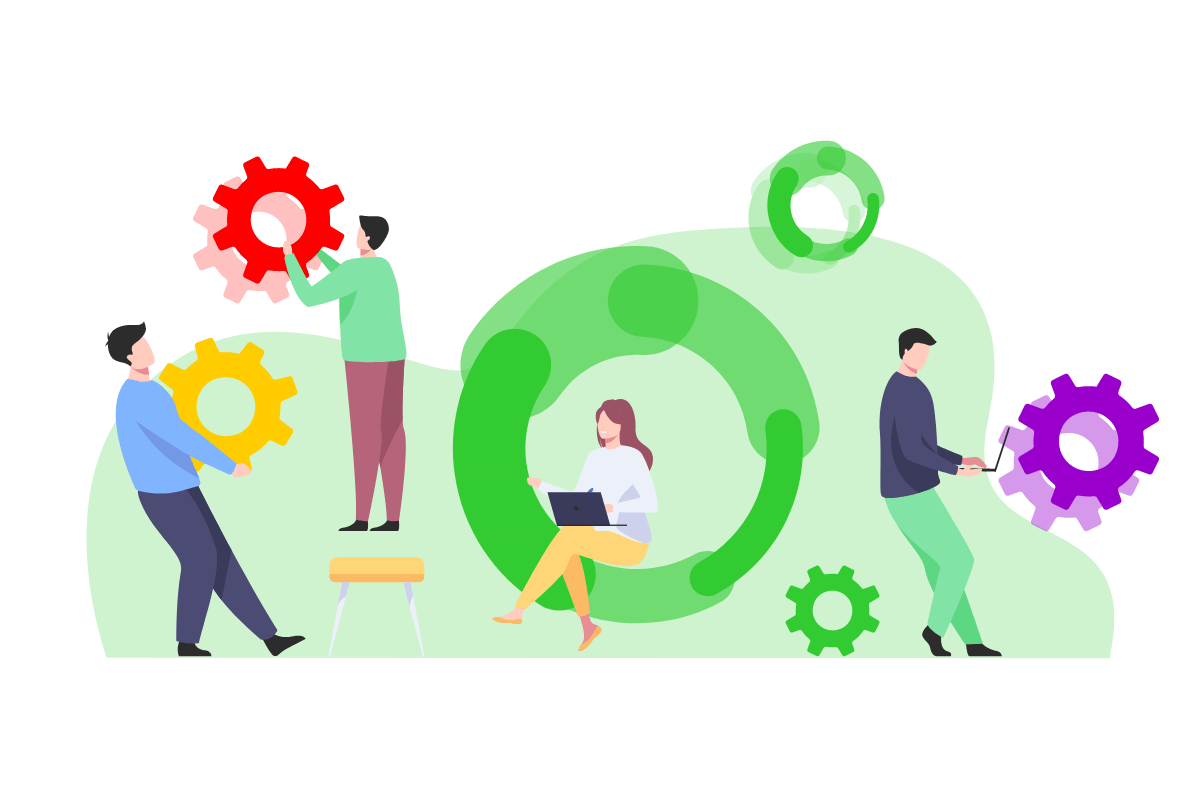
WordPress care is a series of activities you need to perform periodically to keep your website up and running and secure, which means being updated with everything in a specific environment. Proper website care keeps it healthy, prevents disasters that can be difficult to repair, and creates a strong base for online success.
Article updated on 19/03/2023

Table of contents:
Table of Contents
- Why is website care necessary?
- WordPress is changing continuously.
- What to do when I have a newly developed website?
- Performance & conversion
- Security
- Customer data protection
- SEO/SEM strategy
- How to keep your WordPress website safe and in good health?
- Regular WordPress backups.
- WordPress core updates.
- WordPress theme updates.
- WordPress plugin updates.
- Plugins change monitoring.
- Content changes monitoring.
- Website login monitoring.
- Website uptime monitoring.
- Google Search Console (GSC) errors monitoring.
- Standard and priority support.
- Website care monthly reports.
- Should I do WordPress maintenance and manage my website?
- How much does a WordPress website care cost?
- What additional services are not a part of the WordPress care plan?
- Development, bug fixes and speed optimisation work.
- Performance scans, technical SEO and Google Analytics.
- Graphic design, theme and theme plugin development or changes.
- Summary
- FAQ – Common questions about WordPress website care plans.
WordPress maintenance activities you should do regularly:
- Regular WordPress backups.
- WordPress core updates.
- WordPress theme updates.
- WordPress plugin updates.
- Plugin changes monitoring.
- Content changes monitoring.
- Website login monitoring.
- Website uptime monitoring.
- Google Search Console (GSC) errors monitoring.
- Standard and priority support.
- Website care monthly reports.
The above is only a prominent part of the WordPress site care activities you should do regularly. WordPress site owners who want to deliver a good user experience and be visible in Google rankings should do much more every day/week/month. The comprehensive list has more activities connected with improved website accessibility checks, presence, and performance. Also, SEO technical audits, content audits, and WCAG audits are significant.
WordPress, as a specific environment, requires special attention from the owner. It is not enough to watch for a new update in the WordPress dashboard. After all, some plugins can be abandoned by the author or not updated anymore. In this case, plugins will never inform you about a new update, which may have vulnerabilities. You also have to keep track of security gaps, forms of attacks, etc. It is also vital to track at least major changes in the WordPress community to be “on track” with everything.
Why is website care necessary?
WordPress is changing continuously.
WordPress, as a specific environment, requires special attention from the owner. It is not enough to watch for a new update in the WordPress dashboard.
Some plugins can be abandoned by the author or not updated anymore. In this case, plugins will never inform you about a new update, which may have vulnerabilities. You also have to keep track of security gaps, forms of attacks, etc. It is also vital to track at least significant changes in the WordPress community to be “on track” with everything.
What to do when I have a newly developed website?
Sometimes, when a company develop a new website decides not to take a proper approach to website upkeep. Still, it is not recommended because WordPress updates often happen these days. Regular maintenance provided by the qualified WordPress support team is the cheaper and best solution in most cases.
Performance & conversion
When visitors land on your website, 94% of their first impression of your offering will be related to web core vitals – including loading speed, user experience, content, and functionality. If your website isn’t up-to-date or working correctly, potential customers will likely have a poor impression and take their business elsewhere.
Even worse, if you are an eCommerce business with issues or errors preventing people from purchasing, you will directly lose business. Your site needs to properly guide consumers towards making a purchase and be quick to load, with links that work correctly; otherwise, you will miss out on potential sales.
It’s not just about impressing customers, either. Today, customer user experience accounts for 89% of business purchases online – meaning there need to be no broken links, spam messages, pop-ups, or slow-to-load pages. Leaving a positive and professional impression on your customers motivates them to buy your product or service – they’ll be more likely to spread the word about your business to others.
Security
Regular care and maintenance of your WordPress site also help to prevent issues arising from cyber threats and attacks. You won’t always know that your WordPress has been hacked. It could be infected for months without you realising it, and in the meantime, send spam emails and post links in all corners of the Internet.
Maintaining your WordPress site keeps security systems up-to-date and adds an extra strength that places you less at risk of cyber threats. This doesn’t just mean hackers but could also be malware or viruses. It is easy for your site to suffer if it hasn’t been updated or left alone to gather dust. Regular maintenance ensures that someone is constantly checking on your site and quickly correcting any issues if it has been infected.
Customer data protection
Keeping your website security systems and measures up-to-date reduces the risk of hacking and malware. This makes your site much safer for storing and collecting clients’ personal information. Customers will feel more comfortable giving you their information and purchasing on your site if it is safe and secure from cyber threats.
SEO/SEM strategy
Search engines, like Google, have bots that crawl your site consistently. These crawlers look for information that helps discern whether your site is valuable enough to rank on Google. They might be checking things like structure, organisation, and keyword optimisation. Regular website maintenance also increases your rankings on search engines, increasing traffic in the long run.
Suppose these bots spot errors, slow-loading websites or pages, insecure content, broken or duplicated pages, broken or expired links, etc. In that case, they will report that your site is invaluable. Your ranking on the search engine will decrease, making you less visible to potential consumers.
On the other hand, users are clicking away from your site because it loads slowly, has outdated information, or doesn’t function properly. Search engines will see your site as being irrelevant. This will increase your bounce rate and, in turn, also reduce your ranking on Google. This is why regular website maintenance is an integral part of any SEO strategy and increases traffic to your site.
How to keep your WordPress website safe and in good health?
Regular WordPress backups.
In information technology, a backup or data backup means a copy of computer data that the user takes and stores elsewhere. You can use this to restore the original after a data-loss event. For example, a site backup is a data backup with a copy of all files and databases.
The typical WordPress installation contains thousands of files, including:
- Core files (PHP, JavaScript, CSS and other code files)
- Plugins
- Themes
- Media files (images, videos, audio, etc.)
- Database
A website backup creates a complete copy of your WordPress files and database. You can restore your website to the point/date of the last backup date. You can read more about WordPress website backups in our article Why are WordPress Backups Important?
Essential aspects of WordPress site backup.
- Backup frequency – an essential part of the WordPress maintenance plan is to set up an adequate frequency of backups, from monthly for blogs to daily backups for e-commerce sites or large websites.
- Backup localisation – we don’t recommend hosting backups. A good solution is to have offsite backups, e.g. in the cloud storage. For the high-security standard, at least one hard backup on the local storagManyany WordPress plugins has built-in functionalities to do automated offsite backups directly to the cloud storage.
- Remember – Your backup is as good as you can restore it!
WordPress core updates.
The best way to keep the core of WordPress CMS is to update these versions, which are critical for security and essential for core functionality. The best practice for core updates is monitoring them, testing and applying updates to keep your site stable and secure.
In this case, the word “managed” is significant. Before any update, you should check, understand and test it. It is a process of deciding what is crucial for your site and demands deep knowledge of WordPress core and an understanding of how specific changes can impact your website.
WordPress theme updates.
As the core of WordPress needs to be regularly updated, WordPress themes often need periodic software updates. It will boost and optimise site performance, fix vulnerabilities, and correct design or functionality.
It also protects your WordPress website from known vulnerabilities and malware. If you find something you identify as malware, please follow this article’s most important do’s and don’ts “Your website has been infected. What to do next?“
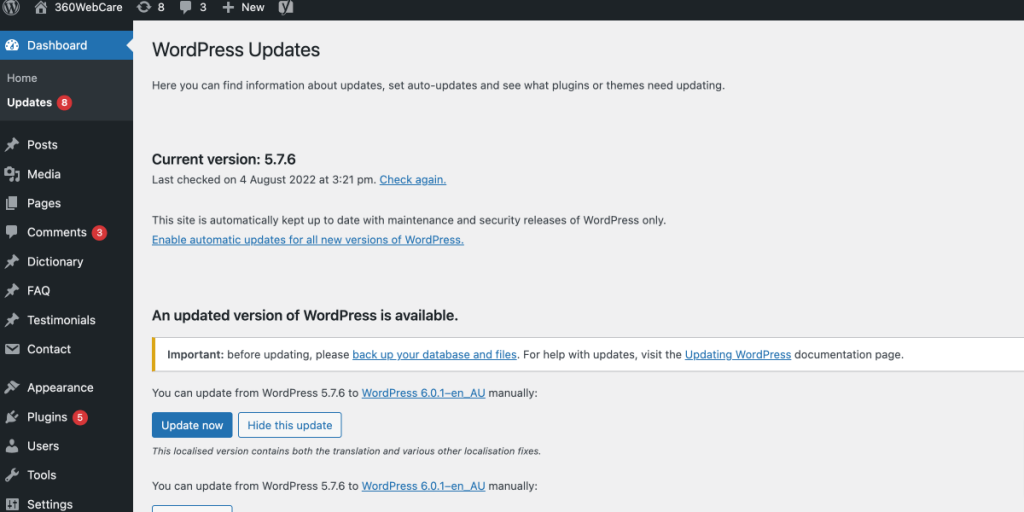
The WordPress theme is responsible for a website’s overall look and functionality. It has associations with all WordPress elements; even small changes can impact the website. WordPress-managed theme updates are usually complex, even for advanced WordPress users. In reverse this, you can read the paragraphs above about plugin updates and how they can affect the theme.
WordPress plugin updates.
Whether you have plugins from WordPress.org or another premium provider, you should manage all ongoing updates. You are also responsible for maintaining active licenses for premium products.
As in the paragraph above, the best rule is to do managed updates, which means only performing updates you previously checked and tested. However, why shouldn’t you sometimes do a plugin update? Some updates do not contribute anything (e.g. correct a typo in a translation into a language we do not use).
Sometimes you cannot do some updates because it will lead to a conflict with another plugin or theme, and you need to give the author a given solution time to adapt it to a given update (pretty frequent case, e.g. when working with WooCommerce websites).
Read the article “Update, wait, ignore?” on managed plugin updates to learn more about it.
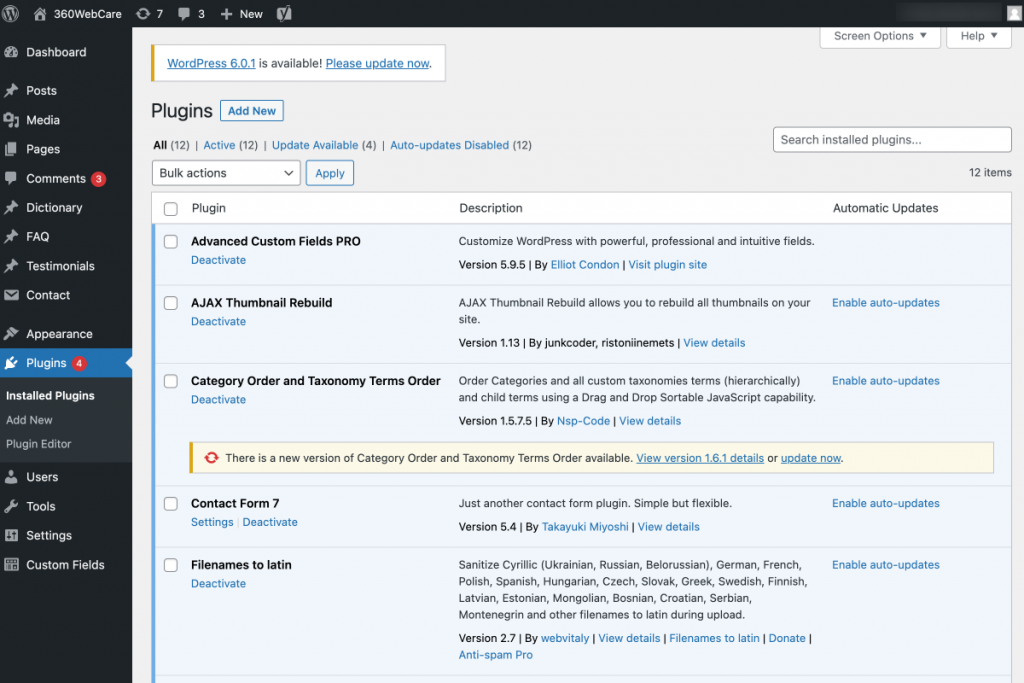
What if an author abandons the plugin?
It’s always sad when a plugin no longer has anyone caring for it. You need to find a similar (and better-supported) alternative plugin. If it is not available, consider developing a dedicated one for you.
Plugins change monitoring.
Plugins change monitoring means monitoring installation/uninstallation, activation/deactivation, and updating a plugin. It is an important activity and helps keep your website’s integrity.
Plugin changes are also a critical indicator for security, and any not admin-initiated changes can indicate its vulnerability and potential risk of infection or WordPress site hack.
Content changes monitoring.
Monitoring content changes and modifications on the website, including posts, pages, media and other content types. It is essential, especially when many site users, editors (admins), or content creators create a blog post almost daily or weekly. Usually, website owners give access to the website to SEO/SEM agencies or external copywriters.
From the business owner, unexpected content changes can negatively impact sales, registrations, and site security. Knowledge of who changed, when and what can be crucial to restoring the previous content state and identifying potential risk sources.
Website login monitoring.
Login monitoring means monitoring the registration of a user and user login to the WordPress administration panel. As in the paragraph above, this knowledge is crucial for website security.
Website uptime monitoring.
Knowing when your site is unavailable is critical to any business. Uptime monitoring means when your site is “up” and tests your website’s availability for users. It immediately alerts you in case of “downtime” in a way that suits you via email or SMS.
In practice, uptime monitoring means monitoring the availability of the site’s home page. The test runs continuously (24/7 uptime monitoring) and checks the server’s response to the call (query) of the home page. The test does not examine the page’s content but only the operation’s continuity. The standard test time interval is 1 to 10 sec.
It’s critical for a business to have a website responsive to the user. An unresponsive site is a terrible experience for the visitor and can also impact your presence in search engines. There are many uptime monitoring services available on the market.
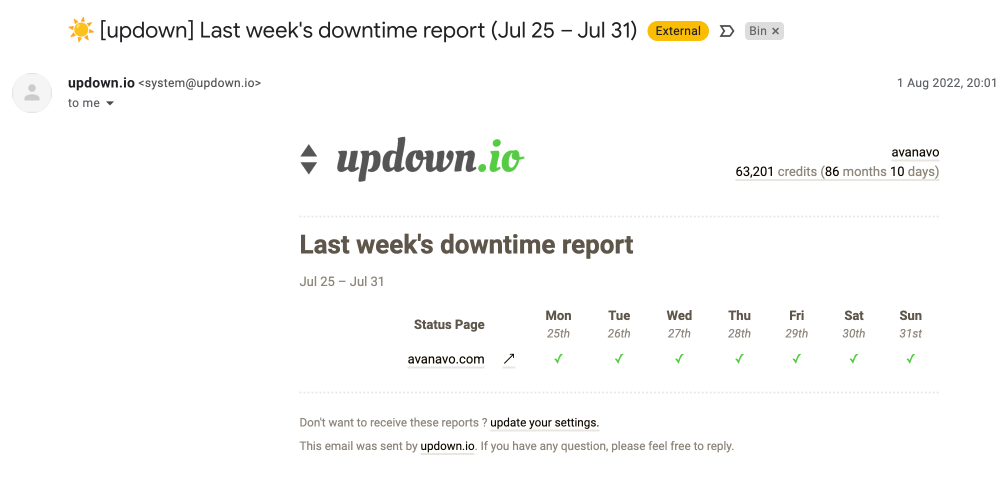
Google Search Console (GSC) errors monitoring.
Google Search Console (GSC) is a free tool that helps you monitor your website’s performance and identify any potential problems that prevent it from appearing in Google’s search results as expected. You should monitor and check all errors detected by the GSC.
Common errors and performance indicators you can monitor using Google Search Console are:
- index coverage for errors impacting site coverage in Google index (4XX, noindex, 5XX etc.)
- XML sitemaps
- page experience, Core Web Vitals, mobile usability
- Google manual action and security checks
- International Targeting
- links tracked by Google
- Broken link checks
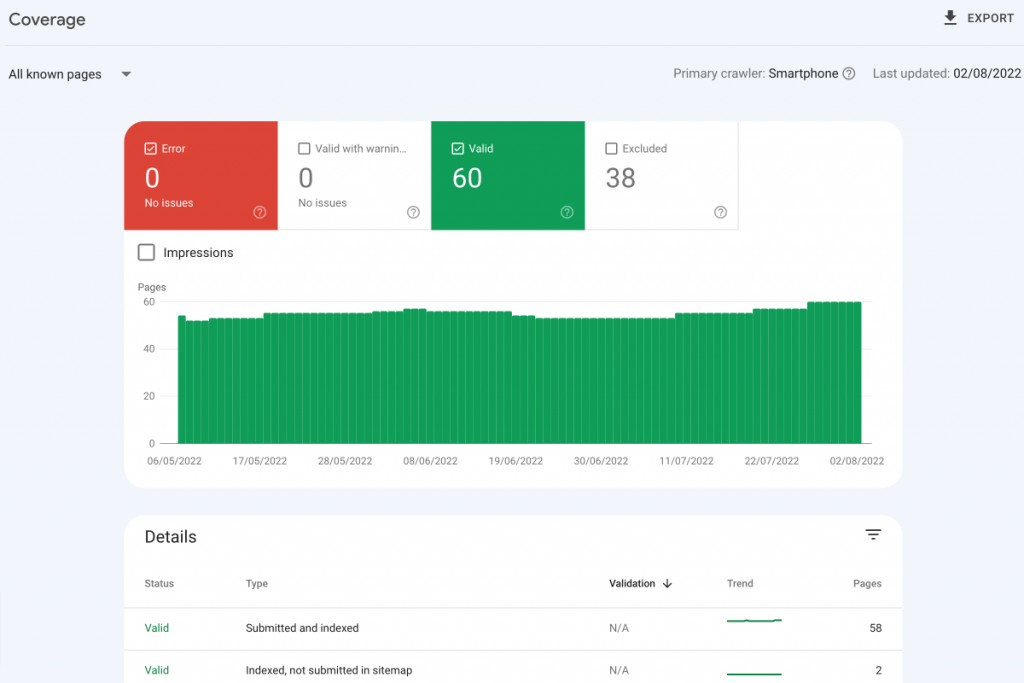
Google Search Console is a complex tool, and you can find help for all your questions here https://support.google.com/webmasters/?hl=en#topic=9128571.
Standard and priority support.
Usually, during the website care agreement owner has technical support available. Standard WordPress maintenance support is generally provided by contact forms or phone support. In some cases, users have access to the support ticket system.
Priority support is expected for higher care plans. The important thing in a care plan agreement is the maximum reaction time. Maximum reaction time is usually counted in hours from the confirmation of the error report to the moment of remote or direct intervention to remove it.
360WebCare plans include different support options:
- ticket system
The maximum support reaction time is different for each package, and support reaction time can be set up individually for the VIP care plan.
Website care monthly reports.
Some website care plan operators provide monthly website reports, including WordPress updates, theme and plugin updates, uptime monitoring and other activities. From our experience, most site owners prefer simple website reports. They are not interested in in-depth reports because they are usually not tech-savvy enough to understand complicated jargon and prefer to hand over things to ultra-capable hands.
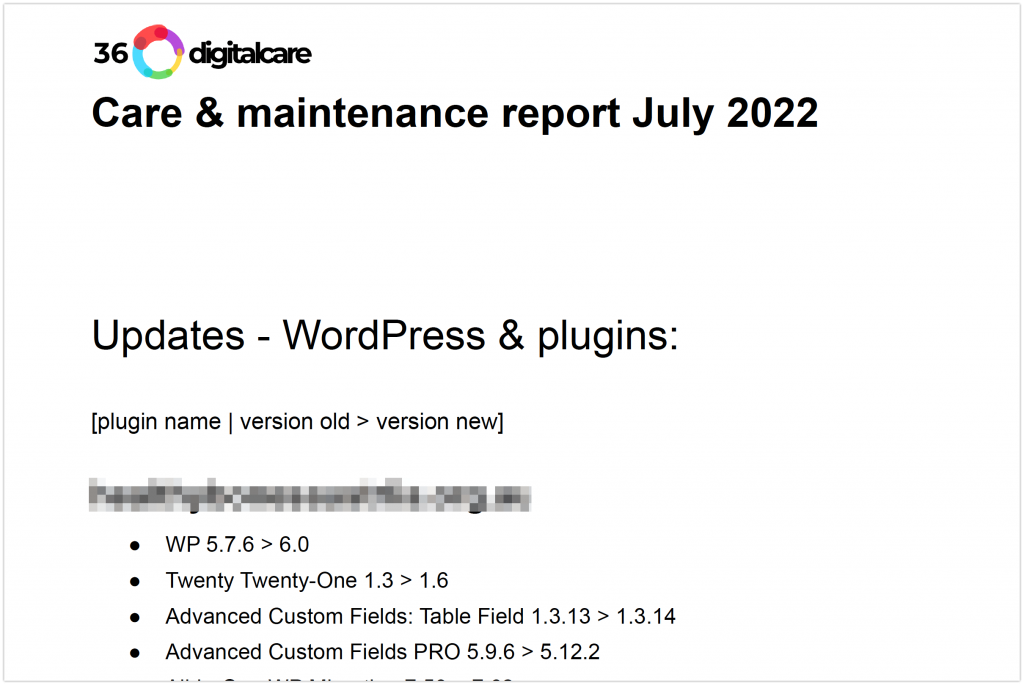
Should I do WordPress maintenance and manage my website?
You can maintain your website if you have the time, know what to look for, and are confident in fixing errors. However, regular website maintenance takes too much time and energy for most businesses. You should perform some tasks weekly, and incorrectly attempting to resolve issues can lead to disastrous outcomes.
Most businesses prefer to outsource their website care to professionals as this helps to save time, energy, and stress. They can put their website care to rest and be assured that their website is always healthy, running smoothly, and free of defects.
The most thoughtful way is to hire a web maintenance company focused on performing the required tasks. They will already have the resources and know-how and be an expert in dealing with and responding to issues appropriately and quickly.
How much does a WordPress website care cost?
Regular website maintenance and care plans with 360WebCare start from AUD 79 per month; check WordPress website care plans and fin which is the best for you. Even a basic “Mini” plan includes website backups, updates to the latest version of WordPress, plugin updates, technical support on email, and infection removal after a hack or another attack.
Professional website care plans are the perfect solution for small business owners. The whole care plan process guarantees that nothing is left unchanged and the website is running efficiently, and last but not least, it gives peace of mind to the business owner.
Do not be tempted to put off your website care and maintenance. When issues accumulate, they can be harder to fix, and having a weak website can lead to more downtimes, costing you customers and conversions in the long run. As a result, it can cost you a lot more in the long run. It’s a much more brilliant business move and more cost-effective to have your website regularly checked on by an expert.
What additional services are not a part of the WordPress care plan?
Development, bug fixes and speed optimisation work.
Some plans on the market include hours of development work. It is not a good solution for the client because he pays for something he doesn’t need at a specific time.
Performance scans, technical SEO and Google Analytics.
It is a vital part of online marketing activities. Small businesses must improve site performance by optimising speed and Core Web Vitals, which are currently part of technical SEO jobs. Also, adequately implemented analytics can be time-consuming and strictly depends on the business type and website functionalities.
Graphic design, theme and theme plugin development or changes.
If your business goals change or you need to rebuild a site, you must use the development team to develop a new-looking theme. You will need proper graphic web design and development, which is not a part of standard support.
When you want peace of mind, choose a professional WordPress care plan for your website. Give a chance to WordPress experts to support your big or small business with these tasks. Our motto is “You take care of your business; we’ll take care of your website.”
Summary
Our motto is “You take care of your business; we’ll take care of your website.” when you want peace of mind, choose professional WordPress care plan services. Give a chance to WordPress experts to support your big or small business with these tasks.
FAQ – Common questions about WordPress website care plans.
How much should I pay someone to maintain my website? How much do you pay someone to keep a website? How much does it cost to maintain a website per year?
Regular website maintenance and care plans with 360WebCare start from $79/month (Australian Dollar); check our care plans and find the best for you. Even a basic “Mini” plan includes website backups, updates to the latest version of WordPress, plugin updates, technical support on email, and infection removal after a hack or another attack.
Professional website care plans are the perfect solution for small business owners. The whole care plan process guarantees that nothing is left unchanged and the website is running efficiently, and last but not least, it gives peace of mind to the business owner.
Many places provide trustful information and help.
– Check community-based WordPress Support Forums. This is a great place to learn, share, and get help with specific problems and troubleshooting.
– Check the WordPress development forum on Stack Exchange
– Check WordPress groups on Linkedin and Facebook, ask questions
– Ask the Internet, there are lots of articles, guides and other help, but the important thing is that you need to assess the quality by yourself
– Ask WordPress specialist
We can’t give you the one fits all answer. For the business pages, in most cases, care plans are much cheaper than potential loss connected with the website breakdown. Also, the average price of a care plan is more affordable than having IT support paid by the hour. For example, our cheapest plan is $79 monthly and includes four standard checks.
For on-demand service, it will take more than two hours to complete so the monthly cost will be 2 hours x hourly rate, on average $100 – $200/hour. It will be more expensive than hiring a professional maintenance service.
It depends on the website, but WordPress websites should be maintained regularly to ensure they remain secure, up-to-date and running smoothly. Several factors will determine how often your WordPress website needs to be maintained. In our opinion, you should do checks of the website weekly. You need to react urgently in case of urgent plug updates, known vulnerabilities, and other security issues.
Sometimes, when a company develop a new website decides not to take a proper approach to upkeep. Regular maintenance provided by the qualified WordPress support team is the cheaper and best solution in most cases. Still, it is not recommended because WordPress updates often happen these days.